Am I practicing a good coding standard in .NET if I will create so many small forms that acts like a customize message box or input box?
I think that it will be hard to maintain it if I do it like that, but there isn't any way to customize a message box or input box freely.
This is an input box
And this is the form that I am using, just like a modified input box / message box
I also think that it is much better if I will not create a form just for that purpose, but I don't have a way to fully customize the message box or input box to make it like that. On the other hand, I am concern that if I create more than 10 of that small form if might be hard for me to maintain it in the future.