Links :
Animation Overview : MSDN
Animation How-To : MSDN
In your case, problem is "Height grows downward or both up/down (50%) each". To make Rectangle grow only upwards poses few small challenges.
How to animate an attached property like Canvas.Top. ( Approach 1)
How to animate a Scale Transform. ( Approach 2 )
Animating Attached-Property
Animating Transforms
I am posting a working code using Canvas (Approach 1).
<Canvas Margin="482,125,206,10" Background="MediumSeaGreen">
<Rectangle x:Name="Rect" Fill="#FF030315" Height="100" Stroke="Black" Width="42" Canvas.Top="222">
<Rectangle.Triggers>
<EventTrigger RoutedEvent="MouseEnter">
<EventTrigger.Actions>
<BeginStoryboard x:Name="Sb">
<Storyboard>
<DoubleAnimation Storyboard.TargetProperty="(Canvas.Top)" Storyboard.TargetName="Rect" By="-100" Duration="0:0:5"/>
<DoubleAnimation Storyboard.TargetProperty="Height" Storyboard.TargetName="Rect" By="100" Duration="0:0:5"/>
</Storyboard>
</BeginStoryboard>
</EventTrigger.Actions>
</EventTrigger>
<EventTrigger RoutedEvent="MouseLeave">
<EventTrigger.Actions>
<PauseStoryboard BeginStoryboardName="Sb" />
</EventTrigger.Actions>
</EventTrigger>
</Rectangle.Triggers>
</Rectangle>
</Canvas>