I've recently needed to have more control of how the segues are being performed, so I made my custom segue classes which all perform the transition in different directions. Here's one of the implementations:
Swift 2.x
override func perform() {
//credits to http://www.appcoda.com/custom-segue-animations/
let firstClassView = self.sourceViewController.view
let secondClassView = self.destinationViewController.view
let screenWidth = UIScreen.mainScreen().bounds.size.width
let screenHeight = UIScreen.mainScreen().bounds.size.height
secondClassView.frame = CGRectMake(screenWidth, 0, screenWidth, screenHeight)
if let window = UIApplication.sharedApplication().keyWindow {
window.insertSubview(secondClassView, aboveSubview: firstClassView)
UIView.animateWithDuration(0.4, animations: { () -> Void in
firstClassView.frame = CGRectOffset(firstClassView.frame, -screenWidth, 0)
secondClassView.frame = CGRectOffset(secondClassView.frame, -screenWidth, 0)
}) {(Finished) -> Void in
self.sourceViewController.navigationController?.pushViewController(self.destinationViewController, animated: false)
}
}
}
This one will have a "right to left" transition. You can modify this function for your needs by simply changing the initial and ending positions of the source and destination view controller.
Also don't forget that you need to mark your segue as "custom segue", and to assign the new class to it.
UPDATE: Added Swift 3 version
Swift 3
override func perform() {
//credits to http://www.appcoda.com/custom-segue-animations/
let firstClassView = self.source.view
let secondClassView = self.destination.view
let screenWidth = UIScreen.main.bounds.size.width
let screenHeight = UIScreen.main.bounds.size.height
secondClassView?.frame = CGRect(x: screenWidth, y: 0, width: screenWidth, height: screenHeight)
if let window = UIApplication.shared.keyWindow {
window.insertSubview(secondClassView!, aboveSubview: firstClassView!)
UIView.animate(withDuration: 0.4, animations: { () -> Void in
firstClassView?.frame = (firstClassView?.frame.offsetBy(dx: -screenWidth, dy: 0))!
secondClassView?.frame = (secondClassView?.frame.offsetBy(dx: -screenWidth, dy: 0))!
}, completion: {(Finished) -> Void in
self.source.navigationController?.pushViewController(self.destination, animated: false)
})
}
}