this is a cardview (gray view) and imageview(blue view) for that i use this code
<FrameLayout xmlns:android="http://schemas.android.com/apk/res/android"
xmlns:app="http://schemas.android.com/apk/res-auto"
android:layout_width="match_parent"
android:layout_height="match_parent"
android:background="@color/abc_search_url_text_normal"
android:orientation="vertical">
<android.support.v7.widget.CardView
android:layout_width="match_parent"
android:layout_height="100dp"
android:layout_alignParentBottom="true"
android:layout_gravity="bottom"
android:layout_marginBottom="3dp"
android:paddingTop="5dp"
app:cardBackgroundColor="@color/abc_input_method_navigation_guard">
</android.support.v7.widget.CardView>
<ImageView
android:layout_width="100dp"
android:layout_height="100dp"
android:layout_gravity="bottom"
android:layout_marginBottom="30dp"
android:layout_marginRight="10dp"
android:scaleType="fitXY"
android:src="@drawable/abc_ratingbar_full_material" />
</FrameLayout>
but in result my image view going to back of cardview i try reletivelayout instead of framelayout but same result.