I am using windbg to begin a kernel debug with a vmware windows machine. I referred to
https://msdn.microsoft.com/en-us/library/windows/hardware/ff538143(v=vs.85).aspx.
But I didn't succeed. I had two question about it.
1). After I start windbg by such a command:
**windbg -k com:port=\\10.57.43.22\pipe\debug,pipe**
It will show:
**Fail to open \\10.57.43.22\pipe\debug
Kernel debugger failed initialization, Win32 error On1326
"Logon failure: unknown user name or bad password"**
What is the reason? There is no space for me to type user name or password.
2). In the msdn article, it said :
In the virtual machine, configure the COM port to map to a named pipe.
I had added a serial port which used a named pipe on vmware virtual machine. How to map a COM port to a pipe?