Try this:
=SUM(IF((LEN(G13)-LEN(SUBSTITUTE(UPPER(G13),{"A","B","C","D","E","F","G","H","I","J","K","L","M","N","O","P","Q","R","S","T","U","V","W","X","Y","Z","1","2","3","4","5","6","7","8","9","0"},""))),1,0))
As stated it is quite long. This will count the English Alpha-numeric characters both upper and lower, but as helena4 pointed out, you will need to add any other symbol to the array in the formula or they will not be counted.
Obviously change the G13 reference to the cell with the desired text to count.
If you want a UDF use this:
Function Uniquecount(Rng As Range) As Integer
Dim cUnique As Collection
Dim i As Integer
Set cUnique = New Collection
On Error Resume Next
For i = 1 To Len(Rng)
cUnique.Add CStr(Mid(Rng, i, 1)), CStr(Mid(Rng, i, 1))
Next i
On Error GoTo 0
Uniquecount = cUnique.Count
End Function
Put it in a module attached to the workbook. Then call it like any other formula: =Uniquecount(G13)
This will count everything once, including spaces.