Background Created package in BIDS. Deployed to SSMS Package writes files to a CSV file in a network fileserver. The default name of the package's flat file destination is $path\workcsvout.csv Package derives filename from an expression
Issue When I configure and run from SSMS, it fails with Error DFT -Extract to File:Error:Cannot open the datafile "........\DerivedFilename.
Troubleshooting
Verified the file exists in directory - used flat file destination temp filename, before derived filename - still failed changed name to file it was trying to open - still failed
I am running job from my login in SSMS, via SSISDB - Projects - Package - .dtsx package - Execute
See pictures below and advise if more information is needed.
 Thanks
Thanks