I wondered in anyone could help me figure out how to display the coupon description underneath the coupon title in a WooCommerce cart? For example the title is the coupon code (COUPONCODE1234) but it would be useful if underneath or immediately after it displayed how much of a discount this provides i.e. '15% OFF'.
Here's the theme I'm using. You'll need to add a product to the cart to view the cart pane: http://demo.lollum.com/nantes/shop/shop/
I've tried the solution underneath but it doesn't work :( Display coupon description woocommerce
Hope someone can help point me in the right direction!