I am trying to create a Google Spreadsheet which is able to count the number of items, and also be sustainable when I add new items which won't affect the previous result.
The table at the left is the data, and on the right is the result I am looking for Example:
The two items in RED box are newly added, and the yellow cells show the results expected.
Basically, when there is a item is bigger than ZERO, I want it to be counted. However, I don't want the previous result to change when I drag the function across.
I tried to use the combination of =counta and vlookup, but it is not working properly.