I am trying to generate HTML reports(Protractor Test) through Jenkins but it says
"ERROR: Specified HTML directory 'x/y/z/Reports' does not exist". but when i run on the slave reports were generated.
What do i need to do on the Jenkins Configuration, please help on this.
*Path is correct but it could not generate "Reports" folder on the slave.
I am using- "protractor-html-screenshot-reporter"
Asked
Active
Viewed 4,609 times
1
Nick
- 484
- 5
- 18
-
Looks like a typo from here. x/y/z/"Reports" and "Report" are different things. – Mayur Nagekar Nov 19 '15 at 07:28
-
my bad, it is "Reports" only. – Nick Nov 19 '15 at 18:18
-
Came to know that reports are writing to home directory of jenkins, how to access them. Your help is greatly appreciated. @Mayur Nagekar do you have any idea on this? – Nick Nov 19 '15 at 21:01
-
home directory of jenkins should be /var/lib/jenkins. Can you echo $WORKSPACE in the shell section of job configuration.? – Mayur Nagekar Nov 23 '15 at 09:28
2 Answers
0
You need specify the path like "\x\y\z\Reports\", and make sure those folders is existing on your slave-machine
bob
- 27
- 7
0
This is the solution:
- Click on Workspace Button and navigate until the HTML report folder appears.
- Copy the full path (Even though it looks like it's before the project):
- Paste the full path as is in the Publish HTML report plugin:
Remember! Location path / configuration on Bash script field (even running: cd /././. etc.) Does not affect the rest of the configuration settings on the Jenkins page.
This is why a full path is needed.
Gavriel Cohen
- 4,355
- 34
- 39