I have to generate a Excel VBA macro for a chainage calculator, so I have to leave the first entry and last entry of a specific name and delete all the values in between. For example:
So I want to leave the first Rivor Minor253 and the last Rivor Minor253, but all the middle ones must be deleted. Now, I could do this manually but I have over 3,000 rows which will take me days to complete, and I could generate a macro which deletes duplicates but I don't know how to generate one which will only delete the middle ones.
Could anyone provide me with a macro that fits my description?