In your app/config/config.yml file you have the following section:
wysiwyg:
images: false # Allow users to insert images in the content.
anchor: false # Adds a button to create internal anchors to link to.
tables: false # Adds a button to insert and modify tables in the content.
fontcolor: false # Allow users to mess around with font coloring.
align: false # Adds buttons for 'align left', 'align right', etc.
subsuper: false # Adds buttons for subscript and superscript, using `<sub>` and `<sup>`.
embed: false # Allows the user to insert embedded video's from Youtube, Vimeo, etc.
underline: false # Adds a button to underline text, using the `<u>`-tag.
ruler: false # Adds a button to add a horizontal ruler, using the `<hr>`-tag.
strike: false # Adds a button to add stikethrough, using the `<s>`-tag.
blockquote: false # Allows the user to insert code snippets using `<pre><code>`-tags.
codesnippet: false # Allows the user to insert blockquotes using the `<blockquote>`-tag.
specialchar: false # Adds a button to insert special chars like '€' or '™'.
Setting these to true will give you the relevant buttons.
As for extra buttons via plugins, we'll be adding that ability natively with CKEditor 5.
 How do I go about this?
How do I go about this?