My views fit fine on the iphone6 but not the iphone4. My immediate reaction is to programmatically detect which iPhone is being used and adjust the font size and button size accordingly but with size classes, and auto-layout this no longer feels right, the same applies to creating multiple storyboards.
I've put in auto-layout constraints and have size classes activated. Is there a way of fixing this using interface builder rather than manually coding each view to fit to each specific device?
iPhone 4s and 6s Screen shots
Constraints
I'm using containers and multiple viewControllers which may complicate things.