In InteliJ 14 when you opened a non project file using
idea some-file.txt
You were prompted a quick pop up asking whether you wanted to modify the file once you attempt to modify it which would default to 'Yes' so it was quick to just press enter.
However in InteliJ 15
Same command
idea some-file.txt
Which defaults to 'Cancel' is there a way to just set InteliJ to always edit non project files not just in current session?