I've been using WSO2 API Manager 1.9.1 for the past month on a static IP and we liked it enough to put it on Azure behind a full qualified domain name. As we are still only using for internal purposes, we shut the VM down during off hours to save money. Our Azure setup does not guarantee the same IP address each time the VM restarts. The FQDN allows us to always reach https://api.mydomain.com regardless of what happens with the VM IP.
I updated the appropriate config files to the FQDN and everything seems to be working well. However! The one issue I have and cannot seem to resolve is calling APIs from the API consoloe. No matter what I do, I get a response as below
Response Body no content Response Code 0 Response Headers { "error": "no response from server" }
Mysteriously, I can successfully make the same calls from command line or SOAPUI. So it's something unique about the API Console. I can't seem to find anything useful in the logs or googling. I do see a recurring error but it's not very clear or even complete (seems to cut off).
[2015-11-17 21:33:21,768] ERROR - AsyncDataPublisher Reconnection failed for
Happy to provide further inputs / info. Any suggestions on root cause or where to look is appreciated. Thanks in advance for your help!