My friends helped me to install composer, laravel I have also downloaded some laravel projects through SVN. I just wanted to start my own another laravel project. After hours spent on reading about it I honestly do not understand how to create a new laravel project in netbeans. After clicking new project there is option of chosing framework like zend or symphony but my laravel is not there. Could someone advide me please?
EDIT: I can see a lot of views on this topic so I will just say that it is only necessary to install composer, do everything according to laravels manual and only open the project through netbeans, not create it there directly.