I want to open the tree of folders which contains any code on my Mac in Sublime 3. Something like this:
But I don't have all of it in one folder, and it isn't convenient enough to open many folders in Sublime every time I close the app. So I have created 'aliases' (via Finder) to my folders and put them to one (folder), which i want to open with Sublime.
That didn't work out. Sublime opens these aliases as hex code. While ordinary folders open well.

So the main question: is there a way to make this work as I thought via preferences, or any plugin?