I'm using the following version of eclipse on windows 7 desktop. On my ColdFusion files opened in eclipse I don't see +/- symbols for collapsing/expanding blocks of code. On the tool bar I can't find any option for enabling this feature. I don't see an option for Java-->Editor... either. In Preferences section I see only the options shown in the attached image:
Eclipse IDE for Java Developers Version: Mars Release (4.5.0) Build id: 20150621-1200
UPDATE Using the help from @E-Riz I found the folding option in Preferences and enabled all the options there as shown in the updated image below. But still I'm not seeing +/- symbols in the code editor to collapse/expand the code blocks. I've tried closing and reopening eclipse, as well.
As you can see there are no +/- sings in the file below although the editor used is CFEclipse:
