I have been working on setting up SonarQube for and iOS Project implemented with Objective-C. Used OCLint for setting up the tool.
It was success when I tried to setup the SonarQube for simple Xcode project and I'm failing while setting it up for an Xcode project having workspace with multiple .xcodeproj files.
The warning that displaying while running the run-sonar.sh file in terminal is that,
Running OCLint...Skipping /Users/alex/Desktop/DemoWorkSpaceApp/SonarSampleWokspaceApp/. Compile command not found.
After completing the run-sonar.sh run process, the sonar dashboard for the project issues area is displaying all the counts as 0. As in this image 
Here is the sonar-project.properties file content.
red metadata
sonar.projectKey=com.qb.SonarSampleWokspaceApp.SonarSampleWokspaceApp
sonar.projectName=SonarSampleWokspaceApp
sonar.projectVersion=1.0
# optional description
sonar.projectDescription=Interns project on Wear
# path to source directories (required)
sonar.sources=/Users/alex/Desktop/DemoWorkSpaceApp/SonarSampleWokspaceApp
# The value of the property must be the key of the language.
sonar.language=objc
# Xcode project configuration
sonar.objectivec.workspace=SonarSampleWokspaceApp.xcworkspace
sonar.objectivec.projects=SonarSampleWokspaceApp.xcodeproj
sonar.objectivec.appScheme=SonarSampleWokspaceApp
# Encoding of the source code
sonar.sourceEncoding=UTF-8
# JUnit report generated by run-sonar.sh is stored in sonar-reports/TEST-report.xml
# Change it only if you generate the file on your own
# The XML files have to be prefixed by TEST- otherwise they are not processed
sonar.junit.reportsPath=sonar-reports/
# Paths to exclude from coverage report (tests, 3rd party libraries etc.)
#sonar.objectivec.excludedPathsFromCoverage=.*Tests.*
And this is the folder structure of the project.
I'm running the run-sonar.sh file in terminal using Alexs-Mac:SonarSampleWokspaceApp alex$ sudo ./run-sonar.sh
Anybody please help to figure out this issue of Compile command not found with the OCLint.