I have a listgrid that has a custom column PermissionLevel to illustrate the value of the column Value. I want to give users the ability to filter. So..
- I set the
filterEditorTypeas "SelectItem" - populated it with the different graph lengths
- and set each of the values equal to the corresponding values in Value
I'm not sure how to proceed from here. I was thinking that if I set the filterEditorValueMap so that it would search for values in the column Value it would work the way I want it to, but no luck so far. Perhaps I just don't know how to set filterEditorValueMap
Thanks in advance @claudiobosticco :)