Using a TChart line graph I want to allow users to optionally rotate the plots. This is to say it will draw (Y,-X) instead of (X,Y), but when the plots are drawn, the sequence of point changes and points connect to each other based on increasing values of first argument. You can see the results in the following pictures:
Normal
Rotated
I use .AddXY to add the points to the series that I want to plot:
TChartGraph.Series[TheSeries].AddXY(GetXorY(TheValue),-SegOrDepthLiqSI)
Any idea idea how can I force the code to connect the points in the order that I want?