I am developing a TvOS app and having issue with interface builder, when I drag objects like Buttons, labels, segments and etc... the current view show me nothing!!! only a blank rectangle that shows position and area of that object
When I run the application objects will be shown fine!
What is wrong with the interface builder?
Xcode Version 7.1 (7B91b), OS X version: 10.11.1 (15B42)
At the top of that screenshot there is an error.
"An internal error occurred. Editing functionality may be limited"