My situation is that I have just hired a second developer to work remotely. He doesn't have a developer account and would like to send me his progress.
At the moment he is using my Apple Developer account with a temporary password but this is not ideal, is there a way that he can have a certificate and I can reset my password?
My Apple developer account is set up as individual by the way
Thanks