I am installing Qt 5.5 on a new machine, and I ran into this exact same issue last time I set up my environment, but I completely forgot how I fixed it and have been working on it for hours. I've looked at questions on SO here, and a few other places, but none of them solve the issue for me.
I am running on OS X, and the fact that I ran into this problem the last time I installed it makes me think this is a surprisingly common issue for just trying to start a new project.
Anyone solved this problem on Mac before?