My device is no longer allowing me to install apk files manually. The install screen shows up like normal, only it will not allow me to click the install button. I am allowed to click the cancel button, so the screen is still responsive and not lagging or frozen, but there are no error messages or any kind of UI element telling me what the problem is.
I've previously installed apps this way and I can't think of any settings I've changed since, especially not the kind that would break this. Any advice would be greatly appreciated!
Running Cyanogenmod 10.2/Android 4.3.1 (Jellybean), install from unknown sources is checked. Screenshot below: