This questions answers something similiar: Extracting the top 5 maximum values in excel
I'm looking to perform this operation for my data when it's organised in rows rather than in columns. How would I adapt the formula to do this?
Sample data:
Score 9 2 3 5 9 6 9 9 9
Player P1 P2 P3 P4 P5 P6 P7 P8 P9