I want cell separators in every single one of my sections other than section 0.
Between "New Game", "Friends", "Random", "Judge", and "Challenges" I don't want any separators. The cell type in section "0" or "New Game" is different than the other sections' cell types so I tried this: iOS swift remove UITableView Cell separator space but it didn't work.
Another issue I'm facing is how to erase the space left when a header is gone because it has no rows in it.
Here is a picture:
As you can see, "Waiting For Opponent" has disappeared because there are no rows in the section.
So to be extremely clear:
- How do I conditionally hide the separators in section 0 without hiding the entire tableView's separators?
- How do I hide the space that is created when I hide a section header?