You can customize your PS1 variable in ~/.bash_profile file. For example, this is mine:
export PS1='\[\e[32;1m\]\h:\[\e[31m\]\W \[\e[32;1m\]\u\[\e[0m\]\$ '
The tokens are:
\e[32;1m\] - the color green
\h - host name (i.e. the computer's name)
: - the literal colon (:) character
\e[31m\] - the color red
\W - current working directory
\u - user name
\e[0m\] - the color black
\$ - normally display the dollar sign, change to # when logged in as root
Reference. Google for "ps1 prompt generator" for tools to help you configure it. This is what my prompt looks like: