I'm trying to set title of Navigation Bar in Swift, I set Tab Bar and in Navigation Bar nothing is showing, no button, no title, nothing. I used some code but it's not working while I use Tab Bar, and when I deleted Tab Bar, code is working and everything is ok with Navigation Bar, title is showing and buttons are showing.
Code that I used for title is:
override func viewDidLoad() {
super.viewDidLoad()
self.navigationItem.title = "My Title"
}
And in Main.storyboard I connected Navigation Controller with Tab Bar Controller, as in picture.
So, how to fix this ? The problem is that Navigation Bar is not working while using Tab Bar.