In OpenGL you can create the array of floats wich can be represents as bitmap image
float computations[10000][3] = {
{ 1, 0.5, 0.5 }, // ..... 100 elements in row
//..............................
// 100 rows
};
Than call OpenGL function
glDrawPixels(100 /*width*/, 100 /*height*/, GL_RGB, GL_FLOAT, computations);
or using glTexImage()
glTexImage(GL_TEXTURE_2D, 0, GL_RGB, 100 /*width*/, 100 /*height*/, GL_RGB, GL_FLOAT, computations);
But it is wery important to represent the the float data in the range of [0; 1].
for example this code draws 8x8 image
float pixels[64][3]= {
{ 0.0f, 1.0f, 1.0f }, { 0.0f, .0f, 1.0f }, { 1.0f, 1.0f, 1.0f }, { 0.0f, 0.0f, 1.0f }, { 0.0f, 1.0f, 1.0f }, { 0.0f, .0f, 1.0f }, { 1.0f, 1.0f, 1.0f }, { 0.0f, 0.0f, 1.0f },
{ 0.0f, 1.0f, 1.0f }, { 0.0f, .0f, 1.0f }, { 1.0f, 1.0f, 1.0f }, { 0.0f, 0.0f, 1.0f }, { 0.0f, 1.0f, 1.0f }, { 0.0f, .0f, 1.0f }, { 1.0f, 1.0f, 1.0f }, { 0.0f, 0.0f, 1.0f },
{ 0.0f, 1.0f, 1.0f }, { 0.0f, .0f, 1.0f }, { 1.0f, 1.0f, 1.0f }, { 0.0f, 0.0f, 1.0f }, { 0.0f, 1.0f, 1.0f }, { 0.0f, .0f, 1.0f }, { 1.0f, 1.0f, 1.0f }, { 0.0f, 0.0f, 1.0f },
{ 0.0f, 1.0f, 1.0f }, { 0.0f, .0f, 1.0f }, { 1.0f, 1.0f, 1.0f }, { 0.0f, 0.0f, 1.0f }, { 0.0f, 1.0f, 1.0f }, { 0.0f, .0f, 1.0f }, { 1.0f, 1.0f, 1.0f }, { 0.0f, 0.0f, 1.0f },
{ 0.0f, 1.0f, 1.0f }, { 0.0f, .0f, 1.0f }, { 1.0f, 1.0f, 1.0f }, { 0.0f, 0.0f, 1.0f }, { 0.0f, 1.0f, 1.0f }, { 0.0f, .0f, 1.0f }, { 1.0f, 1.0f, 1.0f }, { 0.0f, 0.0f, 1.0f },
{ 0.0f, 1.0f, 1.0f }, { 0.0f, .0f, 1.0f }, { 1.0f, 1.0f, 1.0f }, { 0.0f, 0.0f, 1.0f }, { 0.0f, 1.0f, 1.0f }, { 0.0f, .0f, 1.0f }, { 1.0f, 1.0f, 1.0f }, { 0.0f, 0.0f, 1.0f },
{ 0.0f, 1.0f, 1.0f }, { 0.0f, .0f, 1.0f }, { 1.0f, 1.0f, 1.0f }, { 0.0f, 0.0f, 1.0f }, { 0.0f, 1.0f, 1.0f }, { 0.0f, .0f, 1.0f }, { 1.0f, 1.0f, 1.0f }, { 0.0f, 0.0f, 1.0f },
{ 0.0f, 1.0f, 1.0f }, { 0.0f, .0f, 1.0f }, { 1.0f, 1.0f, 1.0f }, { 0.0f, 0.0f, 1.0f }, { 0.0f, 1.0f, 1.0f }, { 0.0f, .0f, 1.0f }, { 1.0f, 1.0f, 1.0f }, { 0.0f, 0.0f, 1.0f } };
void RenderScene(void)
{
glClear(GL_COLOR_BUFFER_BIT);
glRasterPos2i(0, 0);
glDrawPixels(8, 8, GL_RGB, GL_FLOAT, pixels);
glFlush();
}
the result will be
The result picture can be simply scaled using glPixelZoom or magnificated as texture filtration result.
here is example of texture loading.
glGenTextures(1, &g_nTexture);
glBindTexture(GL_TEXTURE_2D, g_nTexture);
glTexParameteri(GL_TEXTURE_2D, GL_GENERATE_MIPMAP, GL_TRUE);
glTexImage2D(GL_TEXTURE_2D, 0, GL_RGB, 8, 8, 0, GL_RGB, GL_FLOAT, pixels);
glEnable(GL_TEXTURE_2D);
the result of filtering.
here you can see smooth color transition.
There are others ways to do that things with shaders.
Vectors may be drawn separately as single line with the cone on its end than positioned by affine transformations.
This all things will give acceptable level of performance for real time application and wide capabilities of human-machine interaction because OS will handle any OpenGL window as native with all OS events support.