I am attempting to set up Python on my IIS. I have followed the steps in the stack overflow article:
I had originally gotten this to work and was getting scripts to display outputs. However, I attempted to install another version of Python. After following the same steps, I am now always getting prompted to download the script rather than it running it.
When I go to the directory localhost/py/python_test.py, I get the prompt below.
It should be displaying a simple print() message. What am I missing? I have set up the appropriate mappings as in that stack overflow article and I had previously gotten it to work. I don't know why it is prompting me to download the script this time.