I define EditText on the button of my application Its look like this:
But when i focus on the EditText of the Notes the keyboard is open and cover all my EditText and i can't see what i typing in the EditText.
When i hide the keyboard i see the right text that i typed in.
The xml of the LinearLayout of the EditText:
<LinearLayout
android:orientation="horizontal"
android:layout_width="match_parent"
android:layout_height="wrap_content">
<TextView
android:layout_width="wrap_content"
android:layout_height="wrap_content"
android:textAppearance="?android:attr/textAppearanceMedium"
android:text="Notes:"
android:id="@+id/textView"
android:textColor="#000000" />
<EditText
android:layout_width="match_parent"
android:layout_height="wrap_content"
android:id="@+id/editText"
android:focusable="true" />
</LinearLayout>