HTML:
<!DOCTYPE html>
<html ng-app="ui.bootstrap.demo">
<head>
<title></title>
<script src="//ajax.googleapis.com/ajax/libs/angularjs/1.4.7/angular.js"> </script>
<script src="//ajax.googleapis.com/ajax/libs/angularjs/1.4.7/angular-animate.js"></script>
<script src="//angular-ui.github.io/bootstrap/ui-bootstrap-tpls-0.14.3.js"></script>
<script src="example.js"></script>
<link href="//netdna.bootstrapcdn.com/bootstrap/3.1.1/css/bootstrap.min.css" rel="stylesheet">
</head>
<body>
<div ng-controller="AccordionDemoCtrl">
<script type="text/ng-template" id="group-template.html">
<div class="panel {{panelClass || 'panel-default'}}">
<div class="panel-heading">
<h4 class="panel-title" style="color:#fa39c3">
<a href tabindex="0" class="accordion-toggle" ng-click="toggleOpen()" uib-accordion-transclude="heading">
<span ng-class="{'text-muted': isDisabled}">{{heading}}</span>
</a>
</h4>
</div>
<div class="panel-collapse collapse" uib-collapse="!isOpen">
<div class="panel-body" style="text-align: right" ng-transclude></div>
</div>
</div>
</script>
<p>
<button type="button" class="btn btn-default btn-sm" ng-click="status.open = !status.open">Toggle last panel</button>
<button type="button" class="btn btn-default btn-sm" ng-click="status.isFirstDisabled = ! status.isFirstDisabled">Enable / Disable first panel</button>
</p>
<div class="checkbox">
<label>
<input type="checkbox" ng-model="oneAtATime">
Open only one at a time
</label>
</div>
<uib-accordion close-others="oneAtATime">
<uib-accordion-group heading="Static Header, initially expanded" is-open="status.isFirstOpen" is-disabled="status.isFirstDisabled">
This content is straight in the template.
</uib-accordion-group>
<uib-accordion-group heading="{{group.title}}" ng-repeat="group in groups">
{{group.content}}
</uib-accordion-group>
<uib-accordion-group heading="Dynamic Body Content">
<p>The body of the uib-accordion group grows to fit the contents</p>
<button type="button" class="btn btn-default btn-sm" ng-click="addItem()">Add Item</button>
<div ng-repeat="item in items">{{item}}</div>
</uib-accordion-group>
<uib-accordion-group heading="Custom template" template-url="group-template.html">
Hello
</uib-accordion-group>
<uib-accordion-group heading="Delete account" panel-class="panel-danger">
<p>Please, to delete your account, click the button below</p>
<button class="btn btn-danger">Delete</button>
</uib-accordion-group>
<uib-accordion-group is-open="status.open">
<uib-accordion-heading>
I can have markup, too! <i class="pull-right glyphicon" ng-class="{'glyphicon-chevron-down': status.open, 'glyphicon-chevron-right': !status.open}"></i>
</uib-accordion-heading>
This is just some content to illustrate fancy headings.
</uib-accordion-group>
</uib-accordion>
</div>
</body>
</html>
Javascript:
angular.module('ui.bootstrap.demo').controller('AccordionDemoCtrl', function ($scope) {
$scope.oneAtATime = true;
$scope.groups = [
{
title: 'Dynamic Group Header - 1',
content: 'Dynamic Group Body - 1'
},
{
title: 'Dynamic Group Header - 2',
content: 'Dynamic Group Body - 2'
}
];
$scope.items = ['Item 1', 'Item 2', 'Item 3'];
$scope.addItem = function () {
var newItemNo = $scope.items.length + 1;
$scope.items.push('Item ' + newItemNo);
};
$scope.status = {
isFirstOpen: true,
isFirstDisabled: false
};
});
These two pieces of code are exactly as taken from their site. The library files should already be downloaded from what the other programmer said to me, I'm just wondering if I have these in the right spot and if I am calling them correctly?