I have successfully activated All the js program for MEAN stack except Angualar.
I used but I can't be able to understand the process of making .bowerrc in my application directory.
I am following the instructions from Bitnami MEAN stack installing related wiki.
but when I try to write bower install angular in terminal or sudo bower install angular, it says sudo: command not found.
What should I do to install add angular js in my application folder?