I'm working with SMFL/C++ to make a 2D isometric game engine, i got this when i do the isometric calculations :
Here is my formula to calculate isometric coordinates in my 2D engine : For I-J coordinates i have :
x = (I - J) * (tileWidth / 2);
y = (J + I) * (tileHeight / 2);
//Totally working with classics tiles
EDIT: My problem is due to my tiles' shape wich is a cube, but i don't have a clue about how to fix it. Did i really have to do somes complicated maths to handle 3D objetcs(i would rather avoid this) or i can just change the formula a little bit ?
EDIT 2: Solution : int isoY = (x + y) * (height / 4);