Is there an elegant way to seamlessly move a UIView (i.e. a UIButton), that lives on the bottom of it's parent view, to a keyboard's inputAccessoryView?
I envision the keyboard to basically pick up the button and drag it up while it is sliding in. Please see the the mock-up below. Obviously, I'd like this to work the other way around as well.
I know how to do both separately, but I have no idea how to combine it. Anyone out there who did that before?
Thanks!
Update: I forgot to mention that I'm mainly working in the context of UIScrollViews. While André's answer below works fine for ordinary views, it breaks when using it with scroll views.