What is the correct value for 'clearing' the will-change CSS property? I tried using 'auto', but according to Chrome Dev Tools (in both the current version of Chrome (46), and Canary (48)) that's an invalid property value.
Asked
Active
Viewed 141 times
0
-
[This link](https://developer.mozilla.org/en/docs/Web/CSS/will-change) can be helpful. – Alex Nov 12 '15 at 15:47
-
But the initial value of `will-change` [*is* `auto`](http://www.w3.org/TR/css-will-change/#will-change). – BoltClock Nov 12 '15 at 15:49
-
@alirezasafian Well, that page claims the initial value is 'auto', which seems to be an invalid value (at least according to Chrome Dev Tools.) – Nov 12 '15 at 15:49
-
https://developer.mozilla.org/en/docs/Web/CSS/will-change – Lucky Chingi Nov 12 '15 at 15:53
3 Answers
0
-
1The `unset` value for `will-change` is equivalent to `initial`. The three values you see are all CSS-wide keyword values. If `auto` doesn't work, see if `initial` does - for whatever Chrome thinks the initial value of the property is anyway... – BoltClock Nov 12 '15 at 15:51
0
You can use javascript to set it as auto which is the default 'initial' state like so:
this.style.willChange = 'auto';
Alternatively try:
Will-Change: initial;
Please note that Chrome only supports will-change as of Chrome 36+ so if you use a browser version before that then it will not recognise it. Will-Change is currently not supported in IE, Edge or Safari:
Vistari
- 697
- 9
- 21
-
This doesn't really answer my question. Both current Chrome (46) and Canary (48) reports a will-change property of 'auto' as invalid. If it really is invalid it won't do me any good using javascript to set it, as the value is still invalid. – Nov 12 '15 at 15:58
-
0
According to the spec, the initial value is auto:
https://www.w3.org/TR/css-will-change-1/#will-change
So this is likely a Chrome-Dev-Tools bug.
MattDiMu
- 4,873
- 1
- 19
- 29