This is my ImageView in app (1)

When I change size of container (LinearLayout for example) my ImageView change image size but border of view remained the same(2).
How I can set scaling for ImageView size and borders? (3)
My ImageView code in xml:
<ImageView
android:id="@+id/image"
android:layout_width="100dp"
android:layout_height="wrap_content"
android:src="@drawable/cover" />