Trying to create a powershell script to create a new project in Team Foundation Server 2015.
When running the script I get the message:
The project collection does not have a default location for creating project portal sites configured. Either configure this location using the Team Foundation Administration Console or specify the /webapplication and /relativepath arguments.
Any suggestions, I want to create a new git repository instead of needing to use Visual Studio.
My create new project script.
[CmdletBinding()]
Param(
[Parameter(Mandatory=$True,Position=1)]
[string]$name
)
Write-Host "Create new project: $name";
tfpt createteamproject /collection:'http://localhost:8080/tfs/DefaultCollection' /teamproject:"$name" /processtemplate:'scrum' /sourcecontrol:'NewGitRepo'