The best programming practise for this is subclassing your UITableViewCell and override its setFrame method.
- (void)setFrame:(CGRect)frame {
frame.origin.x += 10;
frame.size.width -= 20;
[super setFrame:frame];
}
Also, you can set the corner radius and colour of the cell in drawRect method
- (void)drawRect:(CGRect)rect {
[super drawRect:rect];
// border radius
[self.layer setCornerRadius:5.0f];
// border
[self.layer setBorderColor:[UIColor colorWithRed:0.00 green:0.60 blue:1.00 alpha:1.0].CGColor];
[self.layer setBorderWidth:1.0f];
}
One more thing, if you just want to make the cell a little more attractive, add this method too in the drawRect:
[self.layer setShadowColor:[UIColor lightGrayColor].CGColor];
[self.layer setShadowOpacity:0.8];
[self.layer setShadowRadius:3.0];
[self.layer setShadowOffset:CGSizeMake(2.0, 2.0)];