Actually, I have the GPU NVIDIA Corporation GK208GLM [Quadro K610M]. I also have CUDA + cuDNN installed. (Therefore, the following answer is based on you have already installed CUDA 7.0+ + cuDNN correctly with the correct versions.) However the problem is: I have driver installed but the GPU is just not working. I made it working in the following steps:
At first, I did this lspci and got:
01:00.0 VGA compatible controller: NVIDIA Corporation GK208GLM [Quadro K610M] (rev ff)
The status here is rev ff. Then, I did sudo update-pciids, and check lspci again, and got:
01:00.0 VGA compatible controller: NVIDIA Corporation GK208GLM [Quadro K610M] (rev a1)
Now, the status of Nvidia GPU is correct as rev a1. But now, the tensorflow is not supporting GPU yet. The next steps are (the Nvidia driver I installed is version nvidia-352):
sudo modprobe nvidia_352
sudo modprobe nvidia_352_uvm
in order to add the driver into correct mode. Check again:
cliu@cliu-ubuntu:~$ lspci -vnn | grep -i VGA -A 12
01:00.0 VGA compatible controller [0300]: NVIDIA Corporation GK208GLM [Quadro K610M] [10de:12b9] (rev a1) (prog-if 00 [VGA controller])
Subsystem: Hewlett-Packard Company Device [103c:1909]
Flags: bus master, fast devsel, latency 0, IRQ 16
Memory at cb000000 (32-bit, non-prefetchable) [size=16M]
Memory at 50000000 (64-bit, prefetchable) [size=256M]
Memory at 60000000 (64-bit, prefetchable) [size=32M]
I/O ports at 5000 [size=128]
Expansion ROM at cc000000 [disabled] [size=512K]
Capabilities: <access denied>
Kernel driver in use: nvidia
cliu@cliu-ubuntu:~$ lsmod | grep nvidia
nvidia_uvm 77824 0
nvidia 8646656 1 nvidia_uvm
drm 348160 7 i915,drm_kms_helper,nvidia
We can find that the Kernel driver in use: nvidia is shown and nvidia is in correct mode.
Now, use the example here for testing the GPU:
cliu@cliu-ubuntu:~$ python
Python 2.7.9 (default, Apr 2 2015, 15:33:21)
[GCC 4.9.2] on linux2
Type "help", "copyright", "credits" or "license" for more information.
>>> import tensorflow as tf
>>> a = tf.constant([1.0, 2.0, 3.0, 4.0, 5.0, 6.0], shape=[2, 3], name='a')
>>> b = tf.constant([1.0, 2.0, 3.0, 4.0, 5.0, 6.0], shape=[3, 2], name='b')
>>> c = tf.matmul(a, b)
>>> sess = tf.Session(config=tf.ConfigProto(log_device_placement=True))
I tensorflow/core/common_runtime/local_device.cc:25] Local device intra op parallelism threads: 8
I tensorflow/stream_executor/cuda/cuda_gpu_executor.cc:888] successful NUMA node read from SysFS had negative value (-1), but there must be at least one NUMA node, so returning NUMA node zero
I tensorflow/core/common_runtime/gpu/gpu_init.cc:88] Found device 0 with properties:
name: Quadro K610M
major: 3 minor: 5 memoryClockRate (GHz) 0.954
pciBusID 0000:01:00.0
Total memory: 1023.81MiB
Free memory: 1007.66MiB
I tensorflow/core/common_runtime/gpu/gpu_init.cc:112] DMA: 0
I tensorflow/core/common_runtime/gpu/gpu_init.cc:122] 0: Y
I tensorflow/core/common_runtime/gpu/gpu_device.cc:643] Creating TensorFlow device (/gpu:0) -> (device: 0, name: Quadro K610M, pci bus id: 0000:01:00.0)
I tensorflow/core/common_runtime/gpu/gpu_region_allocator.cc:47] Setting region size to 846897152
I tensorflow/core/common_runtime/local_session.cc:45] Local session inter op parallelism threads: 8
Device mapping:
/job:localhost/replica:0/task:0/gpu:0 -> device: 0, name: Quadro K610M, pci bus id: 0000:01:00.0
I tensorflow/core/common_runtime/local_session.cc:107] Device mapping:
/job:localhost/replica:0/task:0/gpu:0 -> device: 0, name: Quadro K610M, pci bus id: 0000:01:00.0
>>> print sess.run(c)
b: /job:localhost/replica:0/task:0/gpu:0
I tensorflow/core/common_runtime/simple_placer.cc:289] b: /job:localhost/replica:0/task:0/gpu:0
a: /job:localhost/replica:0/task:0/gpu:0
I tensorflow/core/common_runtime/simple_placer.cc:289] a: /job:localhost/replica:0/task:0/gpu:0
MatMul: /job:localhost/replica:0/task:0/gpu:0
I tensorflow/core/common_runtime/simple_placer.cc:289] MatMul: /job:localhost/replica:0/task:0/gpu:0
[[ 22. 28.]
[ 49. 64.]]
As you can see, the GPU is utilized.