I'm currently working with a RecyclerView which has an horizontal LinearLayout. The RecyclerView occupies all the screen:
and I'm finding the way to make a fix transformation of the RecyclerView like this:
note that the transformation is like a "sinking" or "downfall" to make a "deep" effect. Since the items' size can change, I need a permanent transformation, that's why I'm thinking to make it in the RecyclerView
Is there anyway to do it? maybe a way to do it on onDraw ??
Thank you very much in advance.
Regards.
Rafael.
ADD:
I'd like to notice that PageTransformer does something similar. In fact, the thing that I want is very similar of what Samsung Galaxy S3 makes when you scroll with one of their Launchers (which uses ViewPager), but I'd like to make that transformation fixed:
WHAT AM I TRYING?
I'm trying to scroll a large horizontal adapter of RecyclerView, but I'd like to "fold" a little bit the view to make a little impression of "cylinder".