I'm trying to get data from Excel file using:
OpenFileDialog OpenCSVDialog = new OpenFileDialog();
OpenCSVDialog.Filter = "Excel |*.xlsx";
OpenCSVDialog.ShowDialog();
ExcelFileName = System.IO.Path.GetFileName(OpenCSVDialog.FileName);
string path = System.IO.Path.GetDirectoryName(OpenCSVDialog.FileName);
fullpath = Path.Combine(path, ExcelFileName);
dt_data = new DataSet("CSV File");
var connString = string.Format(
@"Provider=Microsoft.Jet.OleDb.4.0; Data Source={0};Extended Properties=""Text;HDR=YES;FMT=Delimited""",
Path.GetDirectoryName(fullpath)
);
using (var conn = new OleDbConnection(connString))
{
conn.Open();
var query = "SELECT * FROM [" + Path.GetFileName(fullpath) + "]";
using (var adapter = new OleDbDataAdapter(query, conn))
{
adapter.Fill(dt_data);
}
}
but when browsing see error coming in this line: adapter.Fill(dt_data);:
I have the Excel file in related path.