Sometimes we need the searching among opened files in IntelliJ IDEA.
For example: class="redtext"
Usually I have a large number of opened files and the manual searching takes a lot of time (Ctrl+F in every html-file).
Is there a faster way to do this?