I'm using Umbraco and I want my drop-down menu to display horizontal like this:
Right now my drop down menu is like this:
The problem is that I don't know how to do this in Umbraco
Here is my code:
MainNavigation code:
@inherits Umbraco.Web.Mvc.UmbracoTemplatePage
@{ var home = CurrentPage.Site(); }
@if (home.Children.Any())
{
@* Get the first page in the children *@
var naviLevel = home.Children.First().Level;
@* Add in level for a CSS hook *@
<ul class="level-@naviLevel">
@* For each child page under the home node *@
@foreach (var childPage in home.Children)
{
if (childPage.Children.Any())
{
<li class="has-child @(childPage.IsAncestorOrSelf(CurrentPage) ? "selected" : null)">
@if (childPage.DocumentTypeAlias == "Huvudmeny")
{
<span>@childPage.Name</span>
@childPages(childPage.Children)
}
else
{
<a href="@childPage.Url">@childPage.Name</a>
}
</li>
}
else
{
<li class="@(childPage.IsAncestorOrSelf(CurrentPage) ? "selected" : null)">
<a href="@childPage.Url">@childPage.Name</a>
</li>
}
}
</ul>
}
@helper childPages(dynamic pages)
{
@* Ensure that we have a collection of pages *@
if (pages.Any())
{
@* Get the first page in pages and get the level *@
var naviLevel = pages.First().Level;
@* Add in level for a CSS hook *@
<ul class="sublevel level-@(naviLevel)">
@foreach (var page in pages)
{
<li>
<a href="@page.Url">@page.Name</a>
@* if the current page has any children *@
@if (page.Children.Any())
{
@* Call our helper to display the children *@
@childPages(page.Children)
}
</li>
}
</ul>
}
}
The above code is included in my master page through this code:
<nav>
@{ Html.RenderPartial("MainNavigation"); }
</nav>
js
// Navigation
$('#toggle').click(function(){
$('.has-child').removeClass('selected');
$('nav').toggleClass('open');
$('.cross').toggleClass('open');
});
$('.has-child').click(function(){
if ( window.innerWidth < 768 ) {
if ( $( this ).hasClass('selected')){
$('.has-child').removeClass('selected');
} else {
$('.has-child').removeClass('selected');
$(this).toggleClass('selected');
}
}
});
Can anyone give me advice on how to make the drop down menu horizontal?