I have added a UITableView in IB and set the "delegate" and "datasource" and all is working well. What I wanted to do next was change the separator color, but the only way I could find to do this was to add the method to one of the delegate callbacks, is there a better place I should put this?
I don't have this at the moment but I was thinking that maybe I need to add an "iVar" from my controller that I can link to the UITableView in IB and then set separator color in the viewDidload?
-(CGFloat)tableView:(UITableView *)tableView heightForRowAtIndexPath:(NSIndexPath *)indexPath {
[tableView setSeparatorColor:[UIColor blackColor]];
return 65;
}