How do you change the default maximum attachment size for Visual Studio Online (default is around 4mb)?
In on-premise TFS 2015 you can change the maximum attachment size by using the method described in: https://msdn.microsoft.com/en-us/library/ms400780.aspx.
This does, however, not apply when using hosted Visual Studio Online. The ConfigurationSettingsService.asmx service is only accessible from localhost, which of course is not possible when using Visual Studio Online.
I have tried to find the option in the configuration of Visual Studio Online but without any luck.