I'm unable to change the colour of my sub menu header, please see the image below.
I can change the background of the NavigationView, the colour of the fonts and the colour of the icons but I can't find an answer on the sub menu header.
e.g.
<android.support.design.widget.NavigationView
android:id="@+id/navigation_view"
android:layout_width="wrap_content"
android:layout_height="match_parent"
android:layout_gravity="start"
android:background="@color/white"
app:itemBackground="@color/white"
app:itemIconTint="@color/dark_green"
app:itemTextColor="@color/dark_green"
app:headerLayout="@layout/drawer_header"
app:menu="@menu/drawer" />
Here is my menu xml:
<group android:checkableBehavior="single">
<item
android:checked="true"
android:icon="@drawable/ic_attachment"
android:title="@string/nav_item_attachment" />
<item
android:icon="@drawable/ic_image"
android:title="@string/nav_item_images" />
<item
android:icon="@drawable/ic_place"
android:title="@string/nav_item_location" />
</group>
<item android:title="@string/nav_sub_menu">
<menu>
<item
android:icon="@drawable/ic_emoticon"
android:title="@string/nav_sub_menu_item01" />
<item
android:icon="@drawable/ic_emoticon"
android:title="@string/nav_sub_menu_item02" />
</menu>
</item>
Please advise. :-).