I am receiving the following error every single time I run my app. It goes to my main.m file and highlights in RED:
return UIApplicationMain(argc, argv, nil, NSStringFromClass([AppDelegate class]));
It also says Thread 1: signal SIGABRT and in the output it says: * Assertion failure in -[UIApplication _runWithMainScene:transitionContext:completion:], /BuildRoot/Library/Caches/com.apple.xbs/Sources/UIKit/UIKit-3512.29.5/UIApplication.m:3299 2015-11-10 22:54:13.484 TaskR Pro[7964:2256505] * Terminating app due to uncaught exception 'NSInternalInconsistencyException', reason: 'Application windows are expected to have a root view controller at the end of application launch' *** First throw call stack: (0x1835e4f48 0x198197f80 0x1835e4e18 0x1844d8a1c 0x188e20414 0x188e1cf50 0x18d4037c4 0x18d403b44 0x18359c544 0x18359bfd8 0x183599cd8 0x1834c8ca0 0x188be61c8 0x188be0ffc 0x1000d6ca0 0x1989e68b8) libc++abi.dylib: terminating with uncaught exception of type NSException (lldb)
How can I fix this?