Im following a tutorial on how to work with MapKit and I am having trouble getting past the first few steps of the tutorial. I have checked other tutorials and they all have the exact same initial steps.
- I place a Map Kit View onto my view controller.
- I add: import MapKit.
- I add the MapKit framework to my project.
- I add an outlet to my view controller.
But I get a warning that ViewController is part of module Mapkit and ignoring MapKit
And then I get an error: use of undeclared type MKMapView - which is most likely caused by MapKit not being imported.
Here's a screen shot of the errors and the code:
I believe I am following the tutorial steps correctly.
Any idea whats Im doing wrong?